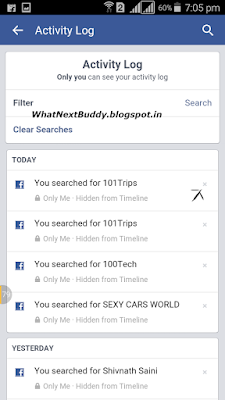Want to know how to delete your all browsing history from your facebook account by your smartphone?Here we tell you the process.
Firstly login to your FB account and click on search box on the top.
Second you see EDIT button on right side of screen click on edit.
Third now you get two option for delete browsing history first (clear searches) this is for one shot delete all browsing history and second is one by one click on cross and delete one by one.